Pixaboom
A downloadable game for Windows, macOS, and Linux
This game was made in 15 days with 4,096 pixels for LOWREZJAM 2020.
Solve puzzles to find the hidden pixels.
KEYBOARD CONTROLS
Puzzle Screen:
SPACE: Change colour
M: Open Colour Menu
ESC: Quit level and return to the Level Selection screen
ENTER: Restart the current level
Level Select Screen:
BACKSPACE: Reset all puzzles and start again
HOW TO PLAY
Click the mouse to go to the Level Selection screen.
Select a Level
Hidden behind the shiny yellow squares are sections of a picture. Click on a yellow square to start solving the puzzle and find the hidden pixels. Solve puzzles to reveal more of the hidden picture. Any sections of the picture that are all one colour are already revealed. You're welcome!
- TIP: If you want to start with some easier levels, choose sections around the edges. These usually have fewer pixels to solve.
Solving a Level
Solve each level by finding the coloured pixels hidden under the blue squares.
At the start of each level, some pixels are already solved.
Press m to open the colour menu and select a colour. The pencil cursor will change to the colour you selected. You can also use the SPACE key to quickly change colours.
When you change colours, numbers will appear on squares that have been solved. The numbers tell you how many neighbouring squares are hiding pixels that have the colour you selected. A neighbour square is any square that is touching horizontally, vertically or diagonally. If you don't see any numbers, try changing the colour.
- TIP: If you solve a square with eight neighbours that are all the same colour, all the neighbours will be automatically solved.
Click on a shiny blue square to draw a pixel in the selected colour. If you got it right, the hidden pixel will be shown.
Be careful! If you draw a pixel with the wrong colour it will explode.
When you find all the hidden pixels, the level is complete and you can choose another from the Level Selection screen. If you solve a level with less than three explosions, all the pixels in the level will be revealed and you will see a little more of the hidden picture. If you solve a puzzle without causing any explosions, you get a gold star.
Completing the picture
Solve all the puzzles to see the complete picture. Get a gold star for every puzzle and you win the game!
GRATITUDE
The picture in this game is by leon sandstone. The full pack of images can be downloaded for free.
Valuable assistance and encouragement was provided by @edwardiii.
This game was created with DragonRuby Game Toolkit. Thanks to the DragonRuby team as well as the helpful, intelligent people at discord.dragonruby.org.
| Status | In development |
| Platforms | Windows, macOS, Linux |
| Rating | Rated 5.0 out of 5 stars (1 total ratings) |
| Author | Akzidenz |
| Genre | Puzzle |
| Made with | DragonRuby GTK |
| Tags | dragonruby, LOWREZJAM, Pixel Art |
| Average session | A few minutes |
| Languages | English |
| Inputs | Keyboard, Mouse |
Download
Click download now to get access to the following files:

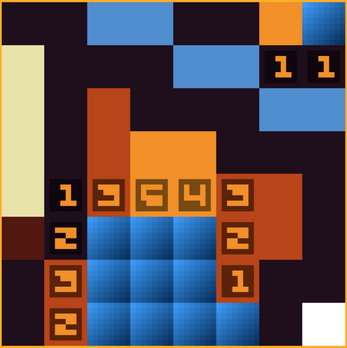
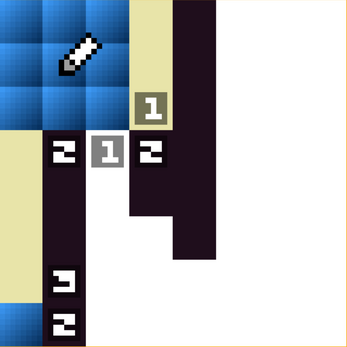


Comments
Log in with itch.io to leave a comment.
You said this is the second game released by you. Great job!! This is very very good. This would be nice to play on a cell phone. There is a lot of potential. -oneak
Thanks a lot! I really appreciate it.